INSTALL THE OFFICIAL DMC ANDROID APP
Now you can enjoy the full online gaming experience and purchase tickets without ever needing to leave the app.
Due to Google’s Play Store policy, the Michigan Lottery Mobile App is only available as a third-party application, and cannot be downloaded through the play store.
Follow the instructions list below to download the free upgraded version of the official Android app from the Michigan Lottery.
The images displayed below are for representation only. The steps and screens may differ per Android device.
1.) To get started, go to your device Settings and Select “Security.” The label for this section may vary per device. Check the box next to “Unknown Sources” and select “Okay.”

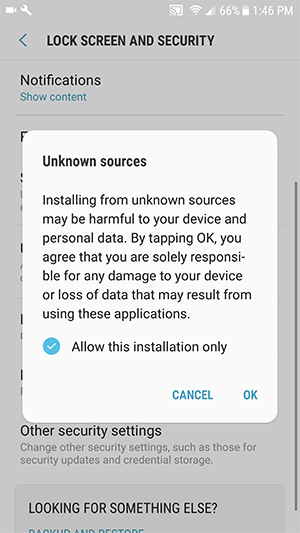
2.) Return to this page and select the Download App button below.
3.) You will be served a screen requesting to confirm that you want to download the app. Select “Install.”

4.) Once the installation is complete, you will receive a confirmation screen. Select “Open” to open the app.
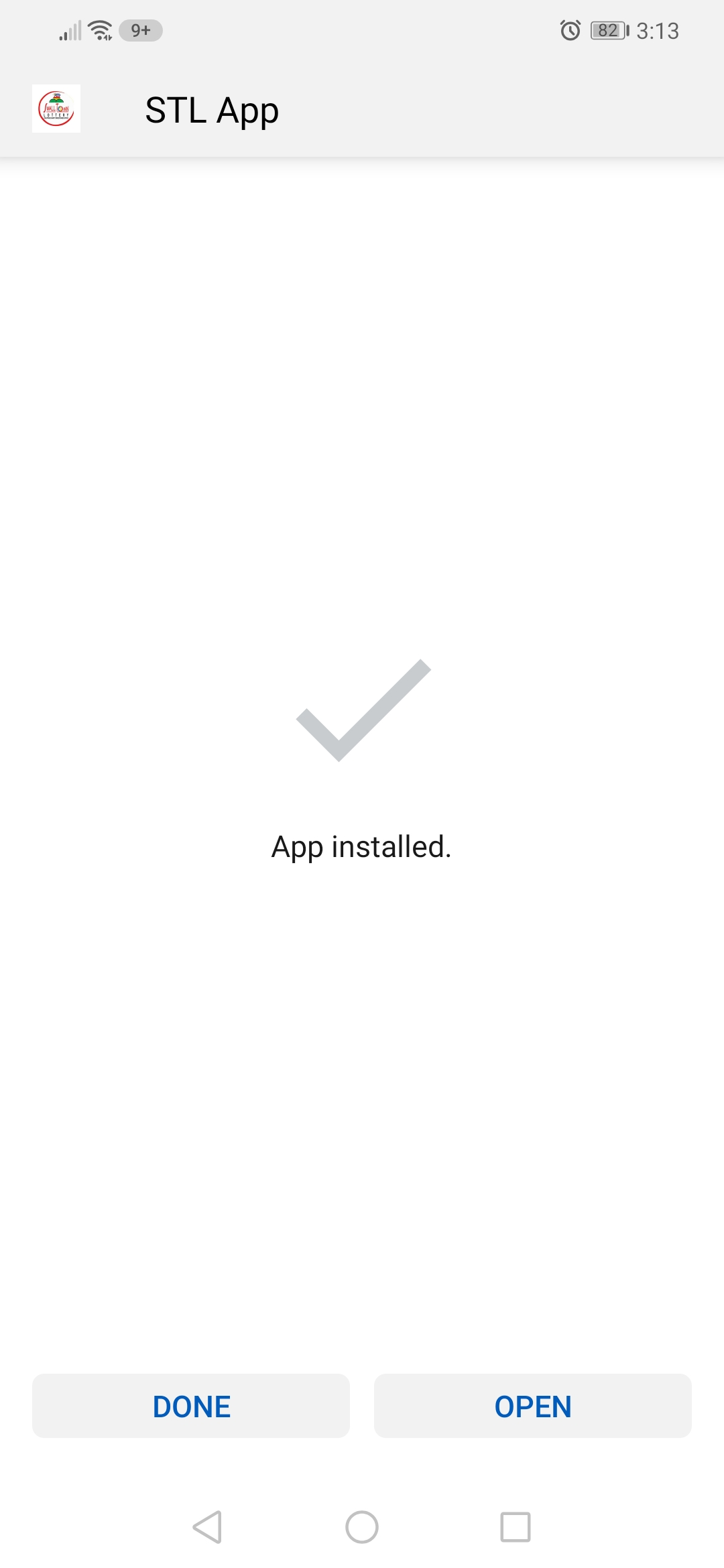
5.) You can also select the DMC STL App icon that should now be available on your mobile device.

Latest version : 1.0.7